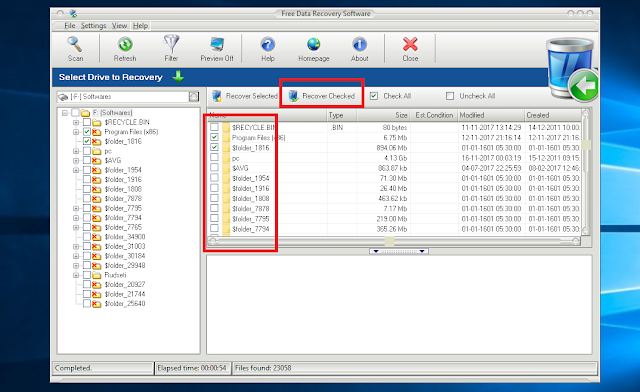Some times we accidentally delete the files which very important for us and get worried about it. No need to worry now as we easily recover each and every file that is deleted from pendrive , pc or laptop using the recovery software. all you need to do is to follow the simple steps below
1. Download the software from link: http://ceesty.com/wr4QLd
2. No need to install the software just double click on it and click YES
3. Select the drive where you have deleted the files from left side of the software then click on scan above it
4. Now the scan begins and all the deleted file can be seen below the software
5. Now check on the files you wanted to recover and click on recover checked
6. choose the destination folder and click ok
7. Thats it now your deleted files will be in the destination folder
If you have any doubts please mention them in the comments or watch the video below
In English:
1. Download the software from link: http://ceesty.com/wr4QLd
2. No need to install the software just double click on it and click YES
3. Select the drive where you have deleted the files from left side of the software then click on scan above it
4. Now the scan begins and all the deleted file can be seen below the software
5. Now check on the files you wanted to recover and click on recover checked
6. choose the destination folder and click ok
7. Thats it now your deleted files will be in the destination folder
In English:
In Telugu: