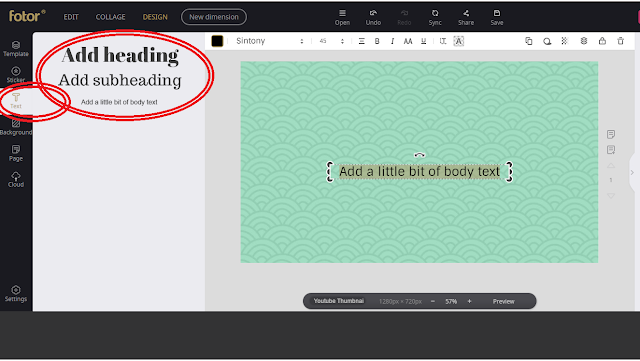Now a days making a thumbnail image is very important for all the creators of youtube and dailymotion etc. Lot of people who doesn't have knowledge on photoshop can make thumbnail images online and all you need to do is just follow the simple steps below and make thumbnail images yourself
1. Open your browser and go to the website www.fotor.com and click on design
2.Then select youtube thumbnail from the list of list of options
3.Click background in left side of the screen and select the back ground from the list
4. Now we have to type the text in the thumbnail image, for that just click on the text buttton above background and then click on Add heading to type the heading and Add subheading to type subheading and Add a little bit of body to type the matter for your thumbnail
and then type the text you want on the box appeared on the image and reposition it to where ever you want
5. You can also import images using the import option in the right side of the screen and drag them to the thunmbnail amage and can reposition it
6. Design your thumbnail image as you want and click on the save button on the top of the screen and select the image format you want to save and click on quality and select high. finally click on download
1. Open your browser and go to the website www.fotor.com and click on design
2.Then select youtube thumbnail from the list of list of options
3.Click background in left side of the screen and select the back ground from the list
4. Now we have to type the text in the thumbnail image, for that just click on the text buttton above background and then click on Add heading to type the heading and Add subheading to type subheading and Add a little bit of body to type the matter for your thumbnail
and then type the text you want on the box appeared on the image and reposition it to where ever you want
5. You can also import images using the import option in the right side of the screen and drag them to the thunmbnail amage and can reposition it
6. Design your thumbnail image as you want and click on the save button on the top of the screen and select the image format you want to save and click on quality and select high. finally click on download
I you have doubts watch the videos below
In English
In Telugu